利用globalAPIhooks在Win7系统下隐藏进程
0x00 前言
在之前的文章《Powershell tricks::Hide Process by kd.exe》介绍过通过kd.exe隐藏进程的技巧,最大的缺点是需要开启Local kernel debugging模式,等待重启才能生效 这次介绍另外一个隐藏进程的方法——利用global API hooks 优点是即时生效,不需要等待系统重启
0x01 简介
本文将要参照Sergey Podobry的文章,对该方法进行介绍,分析实际测试中需要注意的细节,并补全在64位下具体的参数设置
参考链接:
https://www.codeproject.com/articles/49319/easy-way-to-set-up-global-api-hooks?display=print
https://github.com/subTee/AppInitGlobalHooks-Mimikatz
0x02 原理
在用户层,通过global API hooks将测试dll注入到系统的所有进程,实现对指定进程的隐藏
hook方式
修改注册表键值AppInit_DLLs
位置:
HKEY_LOCAL_MACHINE\SOFTWARE\Microsoft\Windows NT\CurrentVersion\Windows
参数说明:
LoadAppInit_DLLs:
(REG_DWORD) Value that globally enables or disables AppInit_DLLs.
- 0x0 – AppInit_DLLs are disabled.
- 0x1 – AppInit_DLLs are enabled.
AppInit_DLLs:
(REG_SZ) Space - or comma -separated list of DLLs to load. The complete path to the DLL should be specified using short file names. C:\PROGRA~1\Test\Test.dll
RequireSignedAppInit_DLLs:
(REG_DWORD) Require code-signed DLLs.
- 0x0 – Load any DLLs.
- 0x1 – Load only code-signed DLLs.
代码实现
通过Mhook library实现API hooking
优点:
- 开源
- 支持x86和x64
- 使用简便
参考地址:
http://codefromthe70s.org/mhook22.aspx
0x03 实际测试
测试环境:
Win7x86
1.设置注册表键值AppInit_DLLs
参照代码:
https://github.com/subTee/AppInitGlobalHooks-Mimikatz/blob/master/AppInit.reg
.reg文件如下:
Windows Registry Editor Version 5.00
[HKEY_LOCAL_MACHINE\SOFTWARE\Microsoft\Windows NT\CurrentVersion\Windows]
"AppInit_DLLs"="C:\\Tools\\AppInitHookx64.dll,C:\\Tools\\AppInitHook.dll"
"LoadAppInit_DLLs"=dword:00000001
"RequireSignedAppInit_DLLs"=dword:00000000
表示
- AppInit_DLLs are enabled
- Load any DLLs,do not need code-signed DLLs
- DLL path:C:\Tools\AppInitHookx64.dll,C:\Tools\AppInitHook.dll
注:
设置的路径不能存在空格,否则失效
2.编译生成AppInitHook.dll并放在C:\Tools下
参照工程:
https://github.com/subTee/AppInitGlobalHooks-Mimikatz
3.运行mimikatz.exe
任务管理器进程列表不存在mimikatz.exe
Process Explorer不存在mimikatz.exe
Tasklist.exe不存在mimikatz.exe
注:
此处没有完全隐藏进程,是将进程名设置为conhost.exe,这是因为mimikatz是控制台应用程序
如果换成putty.exe或calc.exe这种Win32项目,则不存在这个问题,能够完全隐藏进程
使用Process Explorer查看新建的进程,均加载了AppInitHook.dll,如图
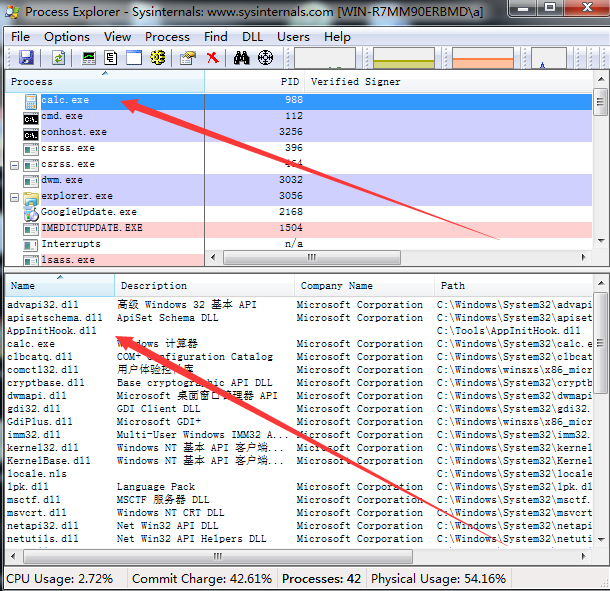
注:
管理员权限运行Process Explorer,可查看高权限进程加载的dll
4.Win7x64测试
64位系统同32位系统的区别在注册表也有所体现
注:
详情可参考之前的文章《关于32位程序在64位系统下运行中需要注意的重定向问题》
64位程序对应注册表位置:
HKEY_LOCAL_MACHINE\SOFTWARE\Microsoft\
32位程序对应注册表位置:
HKEY_LOCAL_MACHINE\SOFTWARE\Wow6432Node\Microsoft\
所以,如果要hook 64位系统下的所有进程(32位和64位),需要修改两处注册表键值
64位的注册表键值位置:
[HKEY_LOCAL_MACHINE\SOFTWARE\Microsoft\WindowsNT\CurrentVersion\Windows]
32位的注册表键值位置:
[HKEY_LOCAL_MACHINE\SOFTWARE\Wow6432Node\Microsoft\Windows NT\CurrentVersion\Windows]
具体修改代码已上传至github,地址如下:
https://github.com/3gstudent/AppInitGlobalHooks-Mimikatz/blob/master/AppInit64.reg
修改后使用Process Explorer查看如图
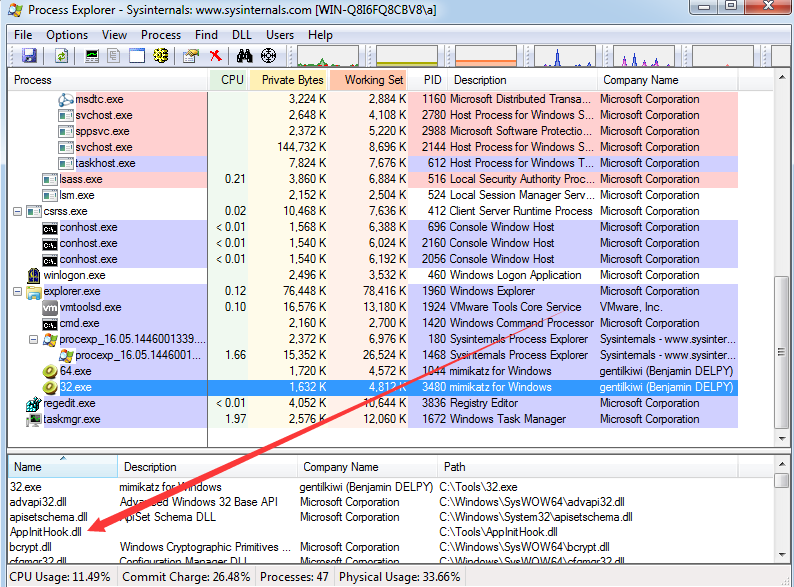
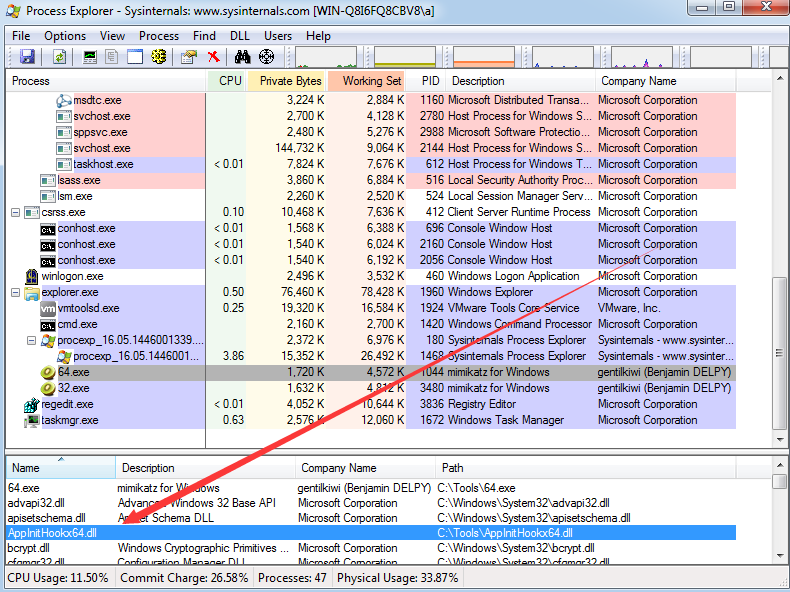
成功注入32位和64位进程
0x04 补充
该方法只支持Win7 和 Windows Server 2008 R2,不支持更高版本如Win8、Server2012
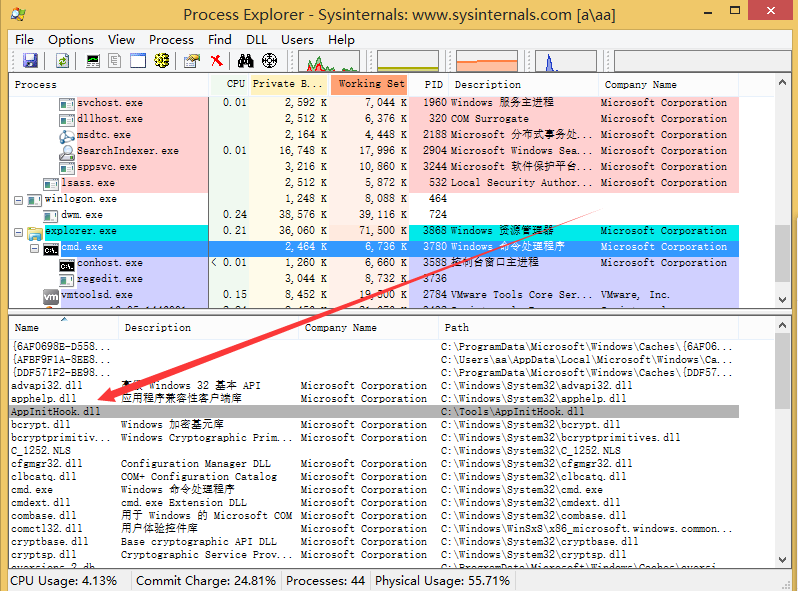
如上图,在Win8系统,虽然成功加载AppInitHook.dll,但是无法隐藏进程
原因如下:
从Win8系统开始,微软对AppInit_DLLs做了限制:bios中默认开启的secure boot将会禁用AppInit_DLLs,使其失效
详情可参照:
https://msdn.microsoft.com/en-us/library/windows/desktop/dn280412(v=vs.85).aspx
0x05 防御
只针对Win7 和 Windows Server 2008 R2及以下系统
1.查看注册表键值
[HKEY_LOCAL_MACHINE\SOFTWARE\Microsoft\WindowsNT\CurrentVersion\Windows]
[HKEY_LOCAL_MACHINE\SOFTWARE\Wow6432Node\Microsoft\Windows NT\CurrentVersion\Windows]
AppInit_DLLs项有无可疑dll路径
2.通过Process Explorer查看进程有无加载可疑的dll
0x06 小结
本文对利用global API hooks在Win7系统下隐藏进程的方法做了介绍,结合利用思路,帮助大家对这种利用方式进行更好的防御
当然,利用global API hooks能做的还有更多