渗透测试中的Application Compatibility Shims
0x00 前言
Application Compatibility是一个框架,主要用来解决应用程序在新版Windows系统上的兼容性问题。然而在渗透测试中它却有着更多的用处,本文将对公开资料进行整理,介绍在渗透测试中的具体利用技术,帮助大家更好的认识它,防御它。
0x01 简介
Shim:
相当于是在应用程序和Windows API之间的逻辑层。
当应用程序创建进程的时候,WindowsLoader首先会检查sysmain.sdb(位于%windir%\AppPatch\),如果存在已注册的sdb文件,IAT将被重定向到Shim,实现功能替换。
本文将介绍以下内容:
- 创建Shim文件
- 实际利用方法
- 相关开源工具
- 检测和防御
0x02 创建Shim文件
1.Microsoft Application Compatibility Toolkit(ACT)
下载地址:
https://www.microsoft.com/en-us/download/details.aspx?id=7352
默认修复方式种类个数为365
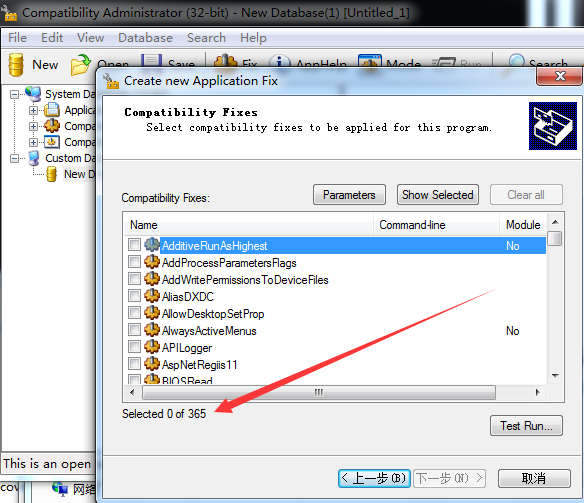
启动时加入/x参数可获得更多修复方式,总数807
如图
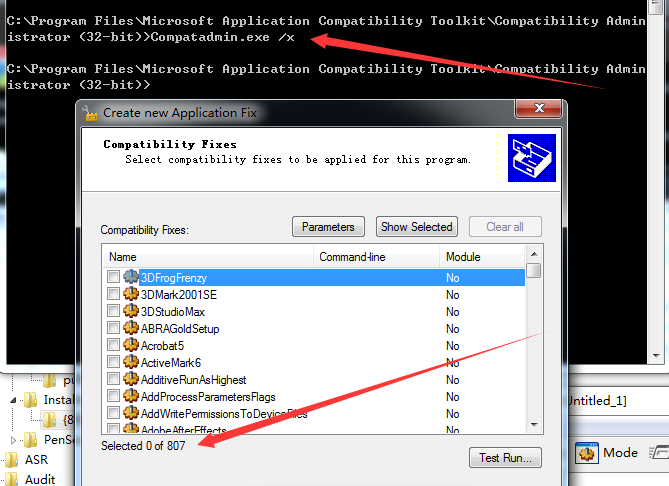
根据提示创建后生成.sdb文件,需要安装使其生效
可在Microsoft Application Compatibility Toolkit中直接选择安装,如图
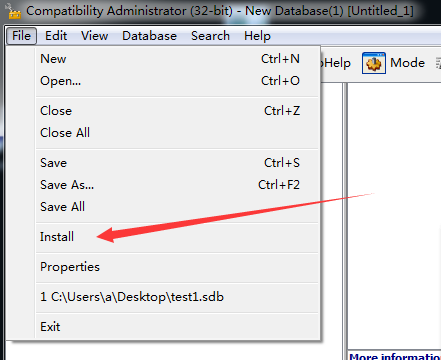
0x03 实际利用方法
1.Hiding in the Registry
选择VirtualRegistry
Command line填入:
ADDREDIRECT(HKLM\SOFTWARE\Microsoft\Windows\CurrentVersion\Run^HKLM\SOFTWARE\Microsoft\Windows\CurrentVersion\RunHidden)
安装shim
启动regedit
HKLM\SOFTWARE\Microsoft\Windows\CurrentVersion\Run下键值无法查看,如图
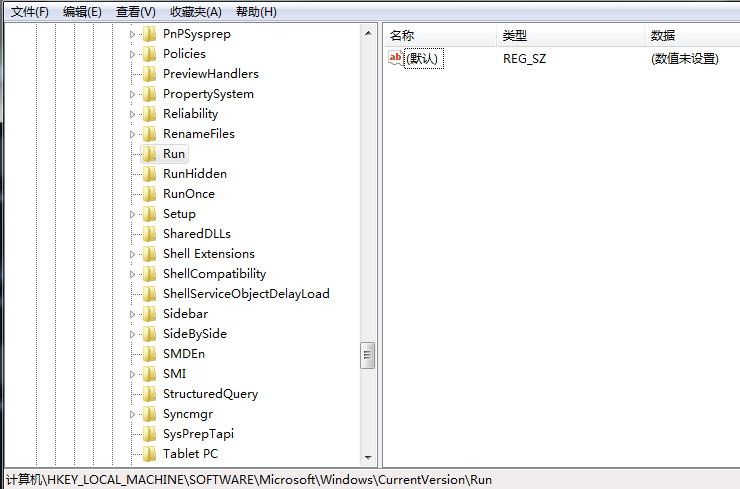
但在cmd下执行如下命令可以查看:
reg query HKLM\SOFTWARE\Microsoft\Windows\CurrentVersion\Run
如图
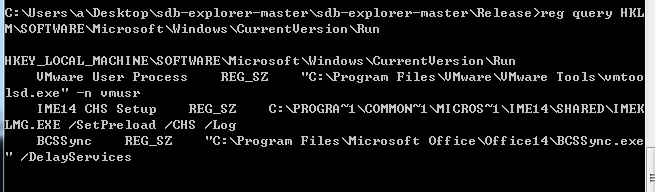
2.Hiding in the File System
选择CorrectFilePaths
Command line填入:
c:\test\;c:\users
Module name 填入*.exe,点击add
安装shim
启动cmd.exe,无法查看c:\test下的文件
如图
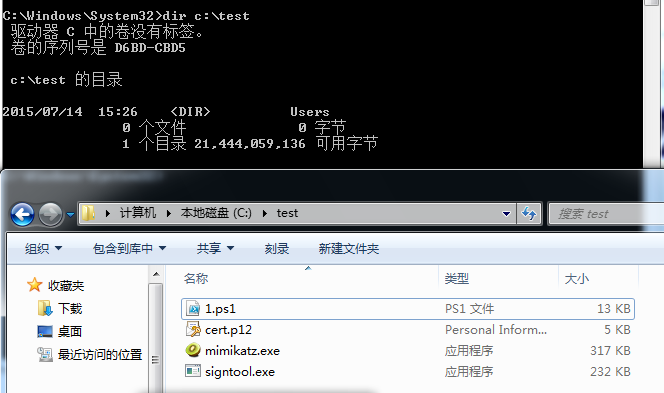
注:
类似的还有VirtualizeDeleteFile 和RedirectShortcut
3.Persistence
可供选择的Fix有:
- InjectDll
- LoadLibraryRedirect
- RedirectShortcut
- RedirectEXE
- ShimViaEAT
- LoadLibraryfromCWD
- Hijacking DLL
4.Disable Security Features of the OS
可供选择的Fix有:
- Disable NX
- Disable ASLR
- DisableSEH
- Prevent the Loading of DLLs
- Disable Windows Resource Protection
- Elevate to Administrator
- DisableWindowsDefender
- DisableAdvancedRPCClientHardening
注:
以上思路参考自:
http://www.irongeek.com/i.php?page=videos/derbycon3/4206-windows-0wn3d-by-default-mark-baggett
http://sdb.tools/files/paper.pdf
0x04 安装和卸载Shim
1.sdbinst.exe
用来安装和卸载.sdb文件
微软官方提供,默认位于c:\windows\system32下,运行需要管理员权限
usage:
-? - print this help text.
-p - Allow SDBs containing patches.
-q - Quiet mode: prompts are auto-accepted.
-u - Uninstall.
-g {guid} - GUID of file (uninstall only).
-n "name" - Internal name of file (uninstall only).
卸载:
sdbinst.exe -u -n “name”
安装过程中sdbinst.exe做了如下操作:
在如下注册表位置创建键值保存Shim信息:
- HKLM\SOFTWARE\Microsoft\Windows NT\CurrentVersion\AppCompatFlags\Custom
- HKLM\SOFTWARE\Microsoft\Windows NT\CurrentVersion\AppCompatFlags\InstalledSDB
将sdb文件复制到如下文件路径:
- C:\Windows\AppPatch\Custom\
- C:\Windows\AppPatch\Custom\Custom64\
添加到已安装的应用程序列表中
依次打开控制面板-程序-程序和功能-卸载程序,可看到安装的Shim名称
2.sdb-explorer
下载地址:
https://github.com/evil-e/sdb-explorer
同样可用来安装.sdb文件,相比于sdbinst.exe多了如下特征:
- 源代码开源
- 支持In-Memory patch
- 安装过程不将sdb文件复制到C:\Windows\AppPatch\Custom\下
- 安装过程不在已安装的应用程序列表中显示安装的Shim名称
usage:
Print full sdb tree
sdb-explorer.exe -t filename.sdb
Print patch details
sdb-explorer.exe [-i] -p filename.sdb (patch | patchid | patchref | patchbin)
-i - create IDAPython Script (optional)
Print patch details for checksum
sdb-explorer.exe [-i] -s filename.sdb
Create file containing the leaked memory
sdb-explorer.exe -l filename.sdb
Print Match Entries
sdb-explorer.exe -d filename.sdb
Create Patch From file
sdb-explorer.exe -C config.dat [-o filename.sdb]
Register sdb file
sdb-explorer.exe -r filename.sdb [-a application.exe]
Display usage
sdb-explorer.exe -h
演示如图
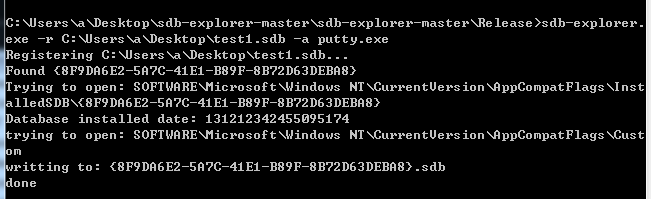
执行以下命令注册sdb文件:
sdb-explorer.exe -r C:\Users\a\Desktop\test1.sdb -a putty.exe
注:
-a的参数指定程序的名称,不能填入程序的绝对路径
通过sdb-explorer.exe注册的sdb文件无法通过sdbinst.exe来删除,会显示sbd文件不存在,如图
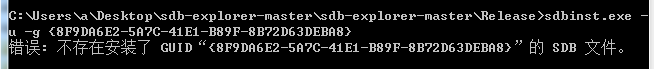
卸载可通过删除注册表键值的方式实现
注:
通过sdb-explorer可以创建一个In-Memory patch的shim,接着编译成sdb文件,进而安装使用,关于In-Memory patch的学习心得将在以后分享
In-Memory patch:
- 可以替换或写入内存中的某个区域的任意字节
- 可用来绕过应用程序白名单
0x05 查看Shim信息
1.sdb2xml
从.sdb文件提取出xml格式的数据,可用来分析sdb文件
作者:
Heath Stewart
下载地址:
https://blogs.msdn.microsoft.com/heaths/2007/11/03/shim-database-to-xml/
usage:
sdb2xml sdb [-out report] [-base64 | -extract] [-?]
sdb Path to the shim database to process.
-base64 Base-64 encode data in the XML report.
-extract Extract binary data to current or report directory.
-out report Path to the XML file to generate; otherwise, output to console.
如图,使用sdb2xml查看test1.sdb文件中的数据
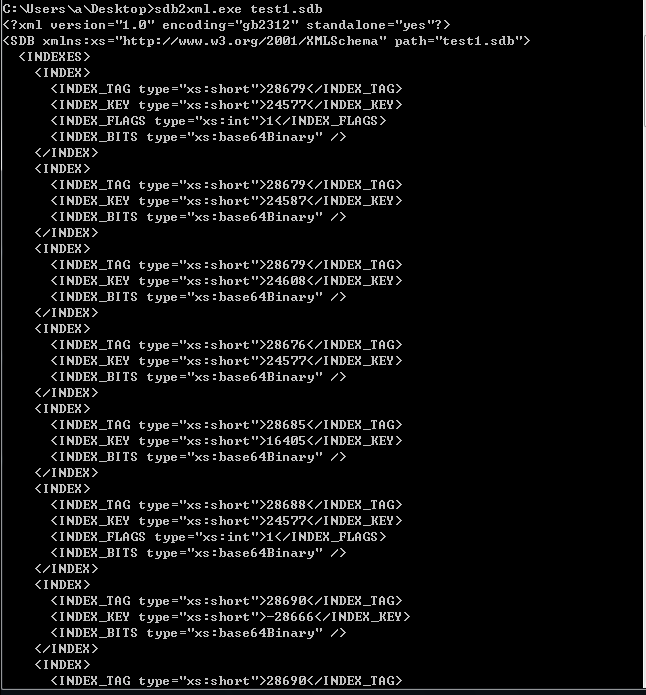
2.Compatibility Database Dumper (CDD)
作者:
Alex Ionesceu
usage:
cdd.exe [-s][-e][-l][-f][-p][-d kernel-mode database file][-a usermode database file]
-s Show shims
-e Show executables
-l Show layers
-f Show flags
-p Show patches
-d Use Blocked Driver Database from this path
-a Use Application Compatibility Database from this path
参考地址:
http://www.alex-ionescu.com/?p=40
但作者Alex Ionescu目前尚未将其开源
3.Shim Database Tool (sdb)
作者:
Jochen Kalmbach
下载地址:
http://blog.kalmbach-software.de/2010/02/22/the-shim-database/
注:
该工具源代码开源
Usage:
sdb.exe [-noids] [-match] [PathToShimDatabse] [PathToFileName]
-noids Will prevent the output of the TagIds
-match Will match the provided file with the installed databases
and displays the activated shims
In this case 'PathToFileName' is required
NOTE: If no shim database path is provided,
the default database will be used.
从.sdb文件提取出xml格式的数据,演示如图
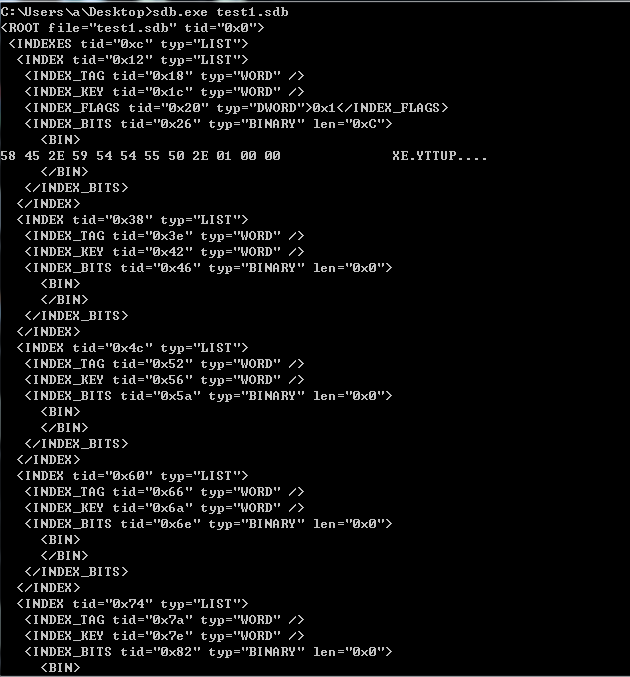
显示指定程序是否被添加Shim,如图,找到putty.exe已被添加了一个Shim,guid为8F9DA6E2-5A7C-41E1-B89F8B72D63DEBA8
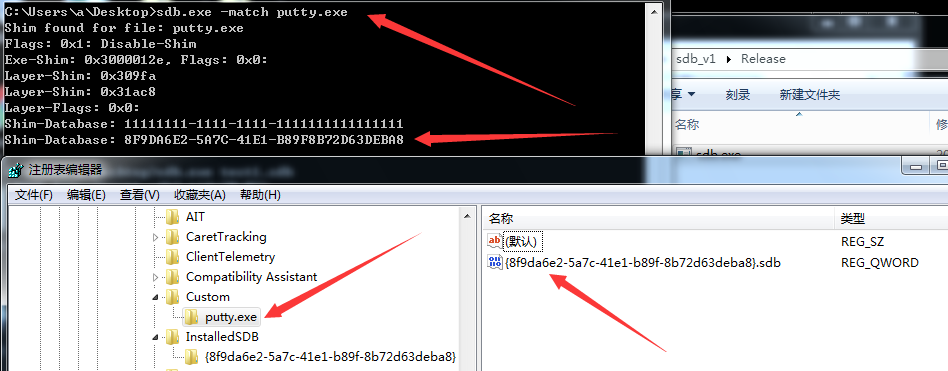
0x06 检测和防御
禁用Shim的方法:
-
英文系统: 打开gpedit.msc,选择Administrative Templates-Windows Components-Application Compatibility-Turn off Application Compatibility Engine
-
中文系统: 打开gpedit.msc,选择计算机配置-管理模板-Windows组件-应用程序兼容性-关闭应用程序兼容性引擎
但不建议关闭Shim,原因如下:
- 导致EMET无法使用
- 无法更新补丁
检测和防御:
- AutoRuns不会检测到Shim
- Shim的安装需要管理员权限,注意权限控制
- 监控特定注册表键值 HKLM\SOFTWARE\Microsoft\Windows NT\CurrentVersion\AppCompatFlags\Custom HKLM\SOFTWARE\Microsoft\Windows NT\CurrentVersion\AppCompatFlags\InstalledSDB
- 注意系统中未签名的sdb文件
- 使用检测脚本,如https://github.com/securesean/Shim-Process-Scanner和https://github.com/securesean/Shim-Process-Scanner-Lite
0x07 小结
本文对Application Compatibility Shims在渗透测试中的相关技巧做了整理,希望对大家有所帮助。对于In-Memory patch,值得研究的还有很多,学习心得将在以后分享。
更多关于Shim的研究资料可访问:
http://sdb.tools/index.html
本文参考链接:
http://blacksunhackers.club/2016/08/post-exploitation-persistence-with-application-shims-intro/
https://www.blackhat.com/docs/asia-14/materials/Erickson/Asia-14-Erickson-Persist-It-Using-And-Abusing-Microsofts-Fix-It-Patches.pdf
http://www.irongeek.com/i.php?page=videos/derbycon3/4206-windows-0wn3d-by-default-mark-baggett
http://sdb.io/erickson-codeblue.pdf