Windows Event Viewer Log (EVT)单条日志清除(一)——删除思路与实例
0x00 前言
Windows Event Viewer Log (EVT)单条日志清除系列文章的第一篇,侧重于介绍evt日志文件的基础知识和删除单条日志的实现思路与实例
Windows Event Viewer Log (EVT)适用于以下Windows系统:
- Windows NT 4
- Windows 2000
- Windows XP
- Windows 2003
注:
之前介绍了Windows XML Event Log (EVTX)适用于Win7及更高版本的系统
0x01 简介
本文将要介绍以下内容:
- evt文件格式
- 删除单条日志的思路
- 删除单条日志的实例
0x02 基础知识
evt文件格式指Windows Vista之前用于保存系统日志信息的文件,最常见的为XP和Server2003系统
日志文件默认保存位置: %systemroot%\system32\config
常见日志文件:
- 应用程序日志:AppEvent.Evt
- 安全日志:SecEvent.Evt
- 系统日志:SysEvent.Evt
查看日志的方法
(1) 通过界面
cmd -> eventvwr
(2) 通过命令行
查询系统日志并输出详细信息:
cscript c:\windows\system32\eventquery.vbs /l system /v
查询指定时间(2017.12.05,01:00:00AM至2018.01.02,10:00:00AM)之间的系统日志:
cscript c:\windows\system32\eventquery.vbs /l system /fi "Datetime eq 12/05/2017,01:00:00AM-01/02/2018,10:00:00AM"
官方参数说明:
https://docs.microsoft.com/en-us/previous-versions/windows/it-pro/windows-xp/bb490900(v=technet.10)
evt文件格式
参考资料:
https://github.com/libyal/libevt/blob/master/documentation/Windows%20Event%20Log%20(EVT)%20format.asciidoc
evt文件结构包含三部分:
- file header
- event records
- end of file record
- trailing empty values
注:
file header保存evtx文件基本信息,值得注意的是End of file record offset,Last (newest) record number和Maximum file size
event records对应每条日志的内容,值得注意的是Record number
end of file record固定结构,值得注意的是End of file record offset和Last (newest) record number
trailing empty values为尾随空值,用于填充文件长度,内容任意,不会影响evtx文件的有效性
(1) file header
格式可参考:
https://github.com/libyal/libevt/blob/master/documentation/Windows%20Event%20Log%20(EVT)%20format.asciidoc#2-file-header
前48位,没有校验和标志位
以下五项需要配置正确:
- First (oldest) record offset
- End of file record offset
- Last (newest) record number
- First (oldest) record number
- Maximum file size
(2) event records
格式可参考:
https://github.com/libyal/libevt/blob/master/documentation/Windows%20Event%20Log%20(EVT)%20format.asciidoc#3-event-record
修改Record number(即使重复)不影响日志文件的正常识别
(3) end of file record
格式可参考:
https://github.com/libyal/libevt/blob/master/documentation/Windows%20Event%20Log%20(EVT)%20format.asciidoc#4-end-of-file-record
同file header,以下四项需要配置正确:
- First (oldest) record offset
- End of file record offset
- Last (newest) record number
- First (oldest) record number
0x03 删除思路
由于evt文件不存在校验值,所以我们在删除单条日志时可以使用以下流程:
- 直接删除某条日志的内容
- 后面日志更新Record number(减1)
- 更新file header中的五项
- 同步更新end of file record中的四项
0x04 删除实例
查看日志:
cmd -> eventvwr
获得system项下共有9条日志,如下图
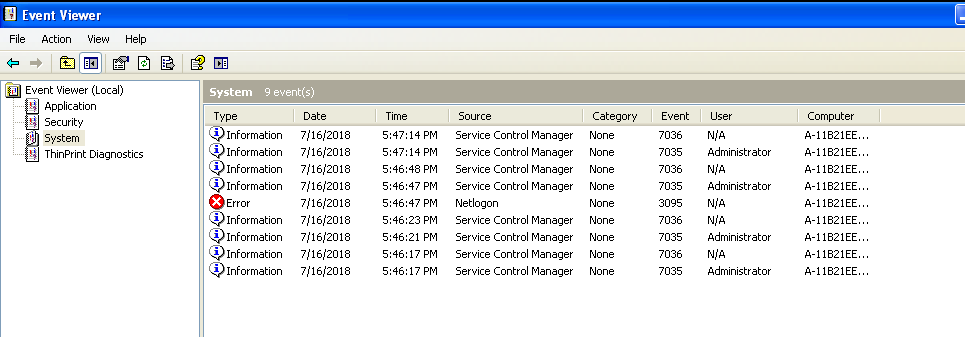
选中System,右键,选择Save Log File As...,将日志文件保存为sys1.evt
注:
复制%systemroot%\system32\config下的文件SysEvent.Evt,得到的日志文件无法正常打开
原因:
%systemroot%\system32\config下evt文件的file header未同步更新,导致打开evt文件时格式出现错误
修复file header后,文件能够正常打开
sys1.evt已上传,下载地址:
https://github.com/3gstudent/Eventlogedit-evt--General/blob/master/sys1.evt
在eventvwr中打开该日志,Log Type选择System,成功打开
文件包含9条日志,下面尝试删除第5条日志,如下图
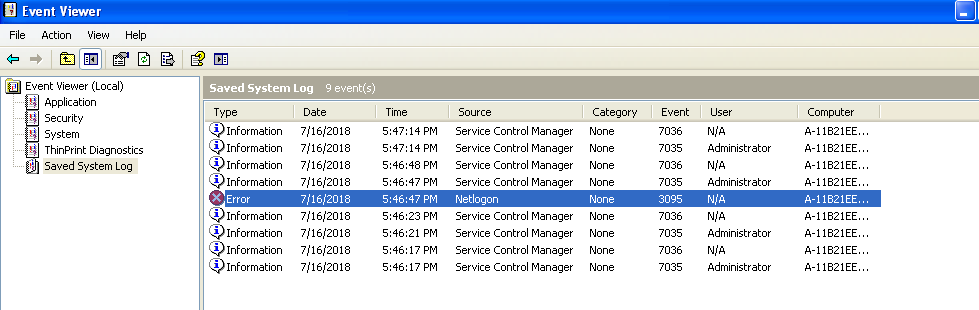
1、定位第5条日志
搜索4c664c6505000000
4c664c65为ELF_LOG_SIGNATURE,固定结构
05000000为Record number
2、删除第5条日志
起始位置为4c664c6505000000的之前的4字节
删除长度为4c664c6505000000的之前的4字节
如下图
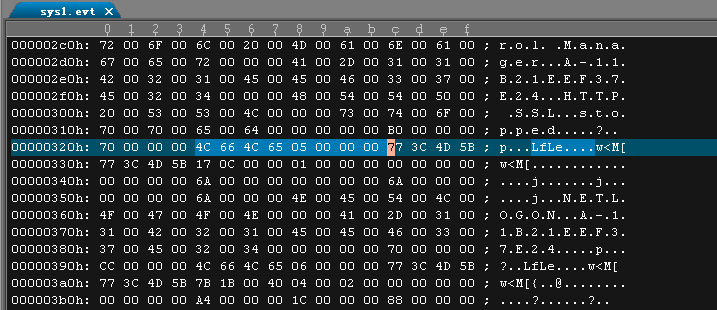
起始位置为0x320h
删除长度为0x00000070h(即112)
补充:
通过UltraEdit实现的操作:
选中起始位置为0x320h,右键,选择十六进制插入/删除
选择删除,填入删除字节数112
3、后面日志更新Record number(减1)
即第6、7、8和9条日志的Record number
4、更新file header中的三项
(1) End of file record offset
位于File header偏移20的4字节
保存的内容为end of file record的起始地址
两种计算方法:
- 原偏移地址-第5条日志的长度(112)
- 定位end of file record,直接获得
新的End of file record offset为0x00000640h
(2) Last (newest) record number
位于File header偏移24的4字节
数值减1,由0x0000000A变为0x00000009
(3) Maximum file size
位于File header偏移32的4字节
新的Maximum file size为0x00000668h
5、同步更新end of file record中的两项
- End of file record offset
- Last (newest) record number
修改后保存为新文件sys2.evt
下载地址:
https://github.com/3gstudent/Eventlogedit-evt--General/blob/master/sys2.evt
成功删除第5条日志
如下图
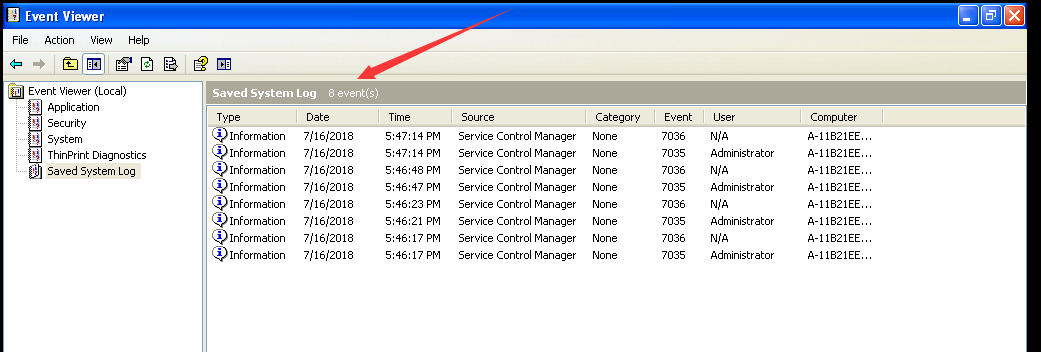
0x05 小结
本文介绍了evt日志文件的基础知识和删除单条日志的实现思路,实例演示如何修改evt文件,隐藏其中一条日志
下一篇将要按照之前的研究思路,介绍如何编写程序实现自动删除指定日期的日志